Logging and Debugging
By default, you will not be able to view your source code directly in the browser as you would with javascript. However, the browser supports DWARF debugging symbols, which are generated by the rust compiler.
You will also need to use Chrome with the C++ DWARF Chrome extension extension.
Enable debug builds
When using rollup, we need to enable debug builds. This is done via a parameter to the rust plugin, configured in the rollup configuration file.
plugins: [
rust({
serverPath: "js/",
debug: true,
cargoArgs: ["--config", "profile.dev.debug=true"],
wasmBindgenArgs: ["--debug", "--keep-debug"]
})
]
If you are using trunk, you need the following line in your index.html:
<link data-trunk rel="rust" href="Cargo.toml" data-keep-debug>
With the DWARF plugin installed and debug symbols enabled, we can set breakpoints and step through our code as we are used to from other environments:
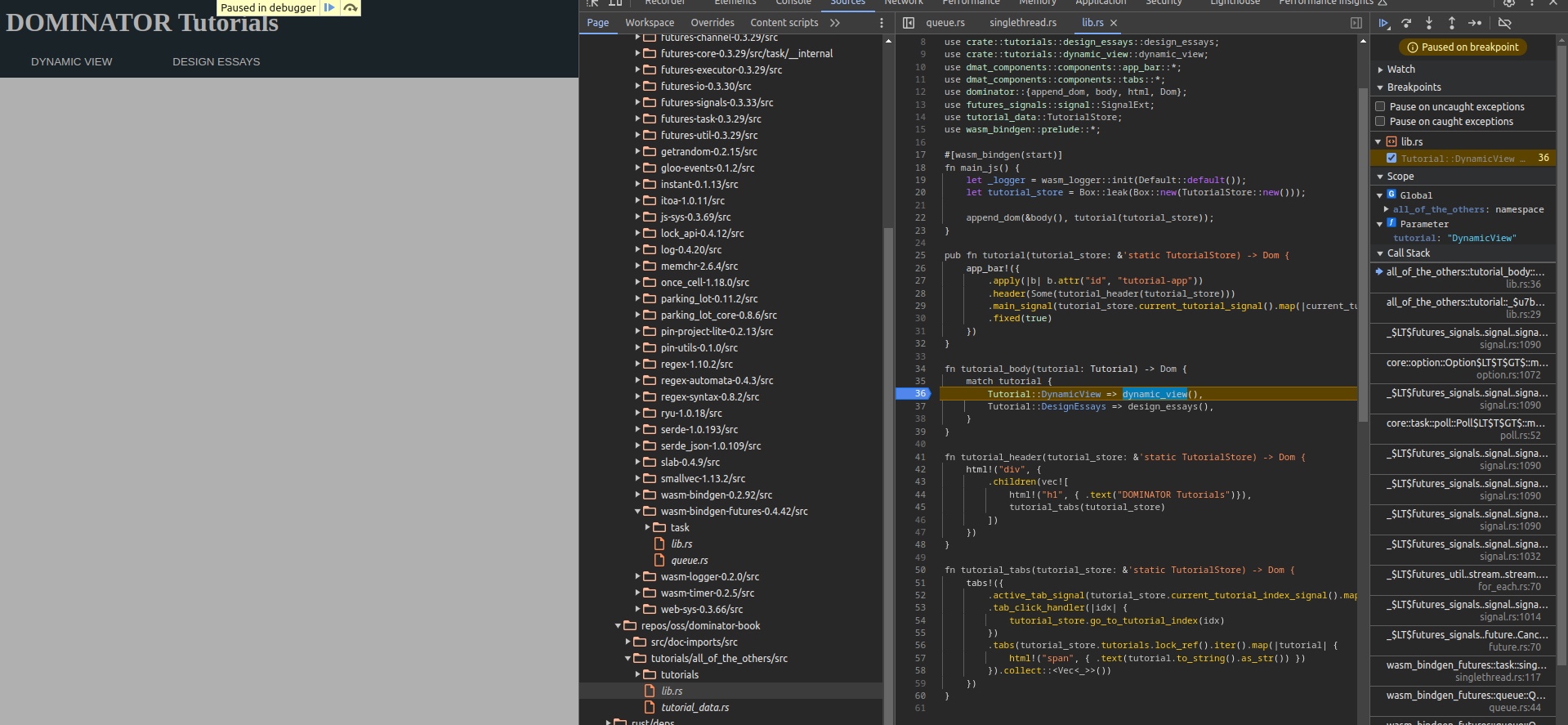
When debug builds are enabled, we get a much more meaningful error message from the browser:
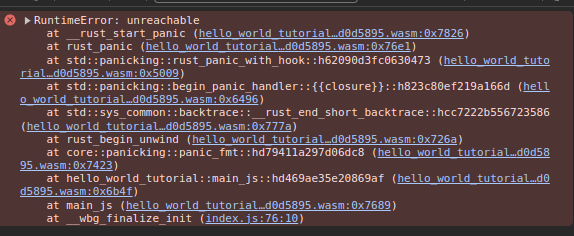
As opposed to the (very) unhelpful release build message:
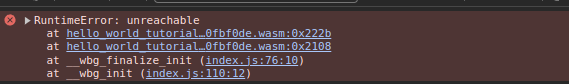
Use unwrap_throw
Another good practice is to use unwrap_throw() and expect_throw() as opposed to unwrap() and expect().
The _throw() counterpart will create a nicer JS exception than the generic runtime error caused by a panic.
This improved exception contains source information that greatly improves the debugging experience:
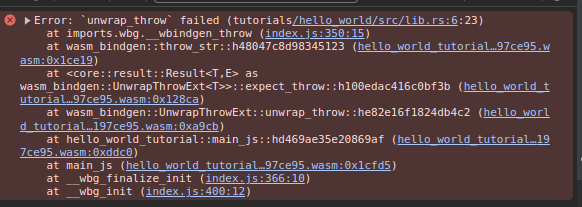
Logging
The log crate provides a fairly ubiquitous interface for various logging tasks in the rust ecosystem.
The wasm-logger crate gives us the option to use this from the browser as well (targeting the console, as one might expect).
Simply add the log and wasm-logger crates as dependencies, and initialize logging from your main function:
wasm_logger::init(wasm_logger::Config::default());You can now use the various logging macros from log as you are used to!